VMware has recently announced the release of vRealize Automation 8.11.2, an update that comes with new features and improvements to the previous version. This article will examine some of the most significant changes and new functionalities that are included in this release.
One major change in the vRealize Automation 8.11.2 release is the upgrade of deprecated cloud extensibility proxy versions. According to VMware, all vRealize Automation Cloud Extensibility Proxies with versions 8.3 to 8.8 will be deprecated and no longer supported after April 28th, 2023. As a result, VMware is urging its customers to upgrade their extensibility proxy before the deadline. For those looking for guidance on upgrading the extensibility proxy, the company has released an article on upgrading a cloud extensibility proxy.
In addition, vRealize Automation API Documentation for services such as Blueprint, Catalog, Deployment, and Migration Assistant have been upgraded from OpenAPI 2.0 to OpenAPI 3.0 standard. As a result, users who want to generate a new API client library are advised to use OpenAPI 3.0 standard.
Another new feature in vRealize Automation 8.11.2 is the Day 0 support for Azure disk performance tiers. Users can now set the performanceTier property for Azure managed disks in their VMware Cloud Template to specify the applicable performance tier when provisioning Azure Premium managed disks. Furthermore, users can also upgrade the Salt Master plugin from SaltStack Config directly from the UI.
vRealize Automation 8.11.2 also includes support for Azure Government Cloud as an endpoint. This addition enables vRealize Automation to work with Azure for US Government Regions.
vRealize Automation Known Issues
As with any software release, vRealize Automation 8.11.2 also comes with a few known issues. One such issue is that storage policy is not considered when picking a datastore during the allocation phase of a deployment. As a result, a datastore that does not match the constraints set by the storage profiles could be selected for the disk. Additionally, deploying a Windows VM in vCenter Server with the usernamePassword authentication method for remoteAccess in Cloud Template creates a file with user credentials in the CD-ROM unit of the VM.
vRealize Automation Resolved Issues
Despite the known issues, vRealize Automation 8.11.2 comes with several resolved issues. One such issue is that logs stop getting compressed after six months of uptime, causing old logs to get deleted, but the log rotation not to compress. This can cause the log bundle to become too large to collect. The vRealize Automation 8.11.2 release includes a fix for this issue. Another resolved issue in the release is that the “Change Project Day 2” action was greyed out for deployments of onboarded VMs that were migrated from 7.6.
Lastly, vRealize Automation 8.11.2 deprecates the NodeJS 14 Polyglot Runtime and introduces support for the NodeJS 18.14.2 runtime. Any automation that uses the GET /am/api/auth/token-public-key endpoint to get the Identity service’s public key should be updated to use the GET /.well-known/openid-configuration endpoint instead.
In conclusion, vRealize Automation 8.11.2 is a significant update that comes with several new features and improvements. While there are known issues to consider, users should note that there are also several resolved issues. With this release, VMware has shown its commitment to providing customers with the best possible cloud automation tools.
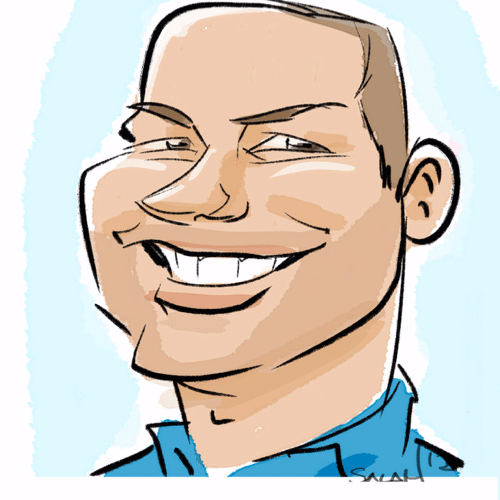
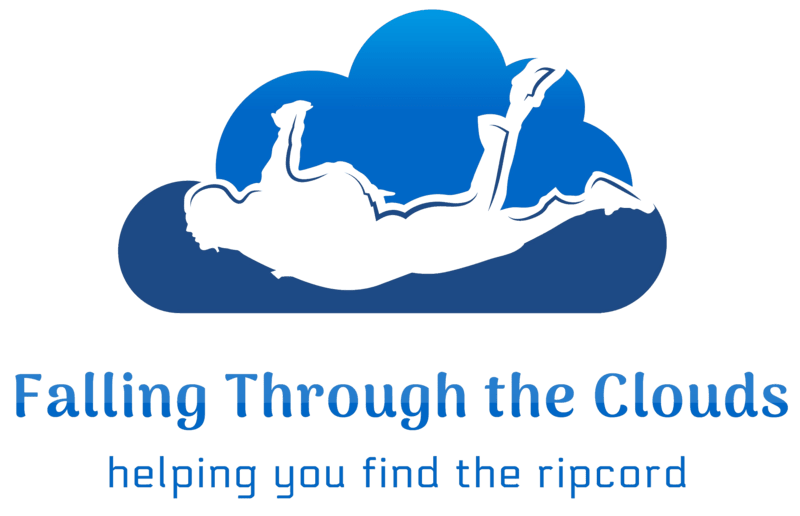
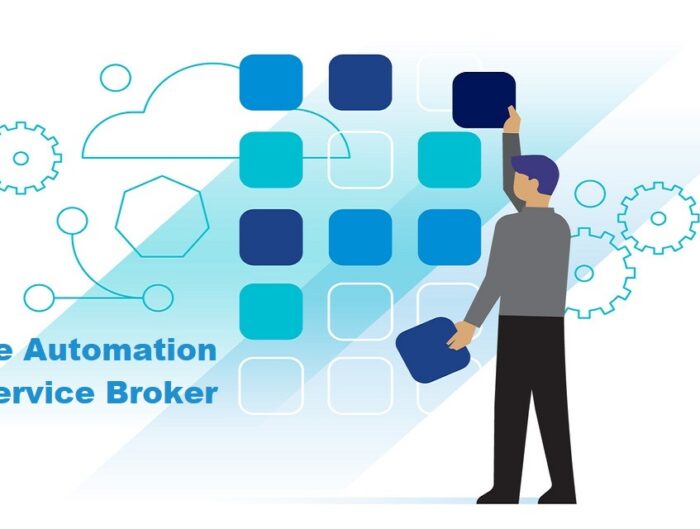
Leave A Reply