The other day, I received an email from VMware Cloud Services about my Cloud Proxy being down or unresponsive. Sure enough, although things would boot up, it wasn’t connecting to vRealize Automation Cloud. When I looked at the console of the appliance, I noticed an error stating “Unable to find the ovf environment.” This was listed several times.
Let’s take a look at this further.
Problem:
You experience and issue with a vSphere Integrated Containers appliance during boot. You will see an error message stating ‘unable to unmarshal ovf environment’ or in my case with a vRealize Automation cloud proxy, seeing ‘Unable to find the ovf environment’ when logging in.
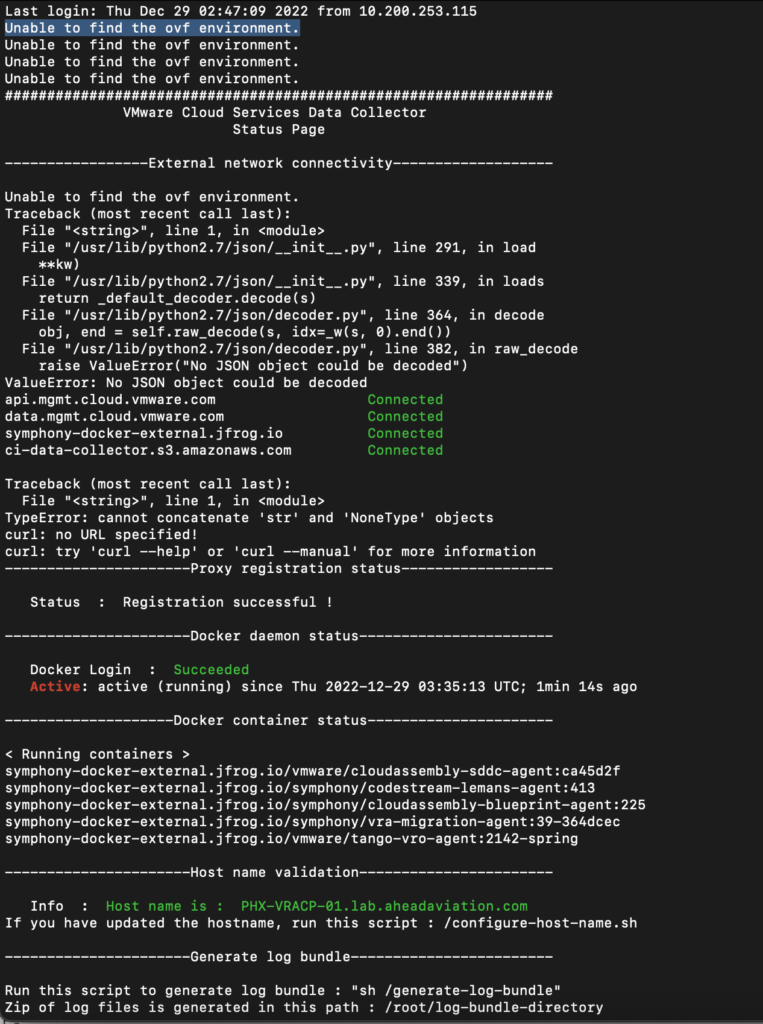
Cause:
The ovfenv data is corrupt or missing
Resolution:
Perform the following steps to rewrite corrupt or missing ovfenv data.
In the Flex-based vSphere Client, right-click the appliance VM and select Power > Shut Down Guest OS. Right-click the appliance again and select Edit Settings, click on vApp Options and click OK.
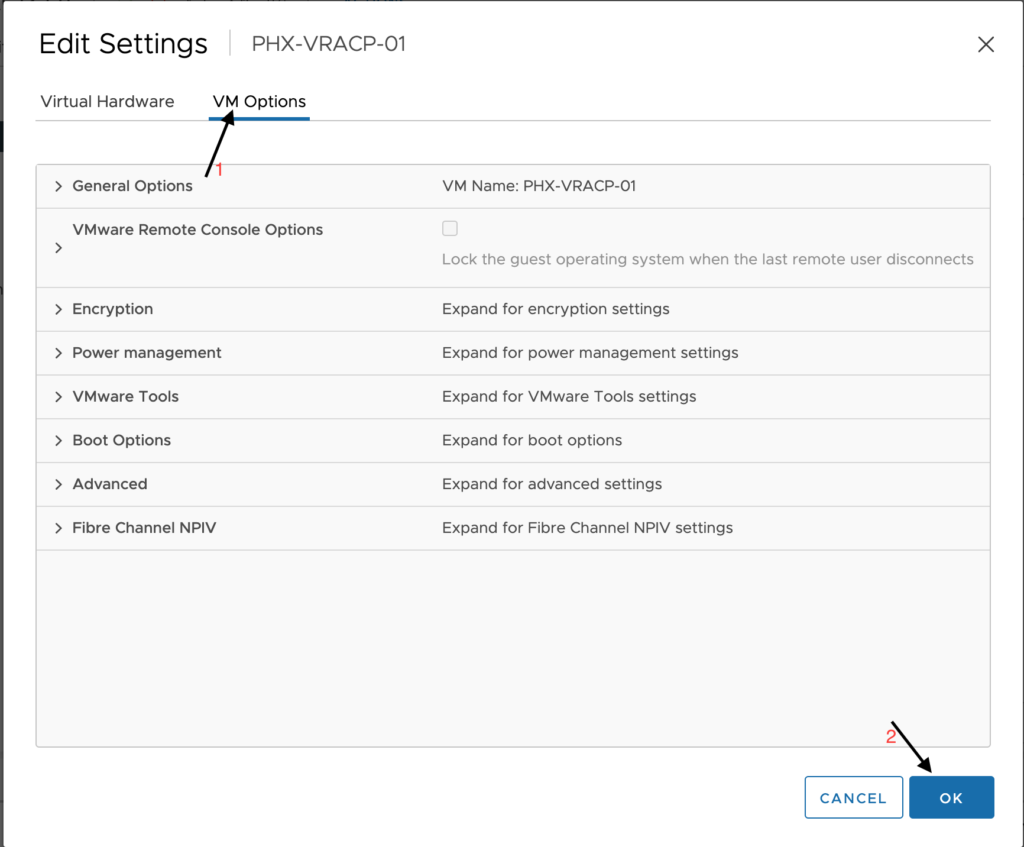
Verify under Recent Tasks that a Reconfigure virtual machine task has run on the appliance.
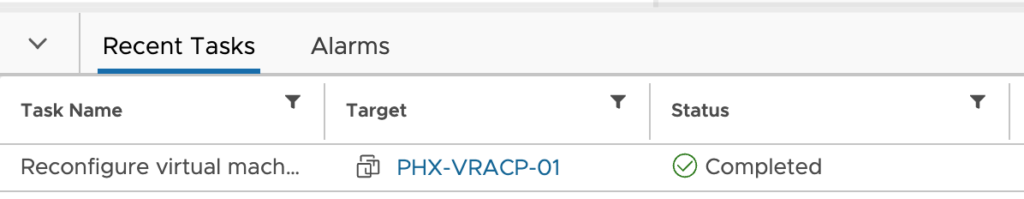
Power on the appliance. Open the appliance VM console to verify that the error message does not appear.
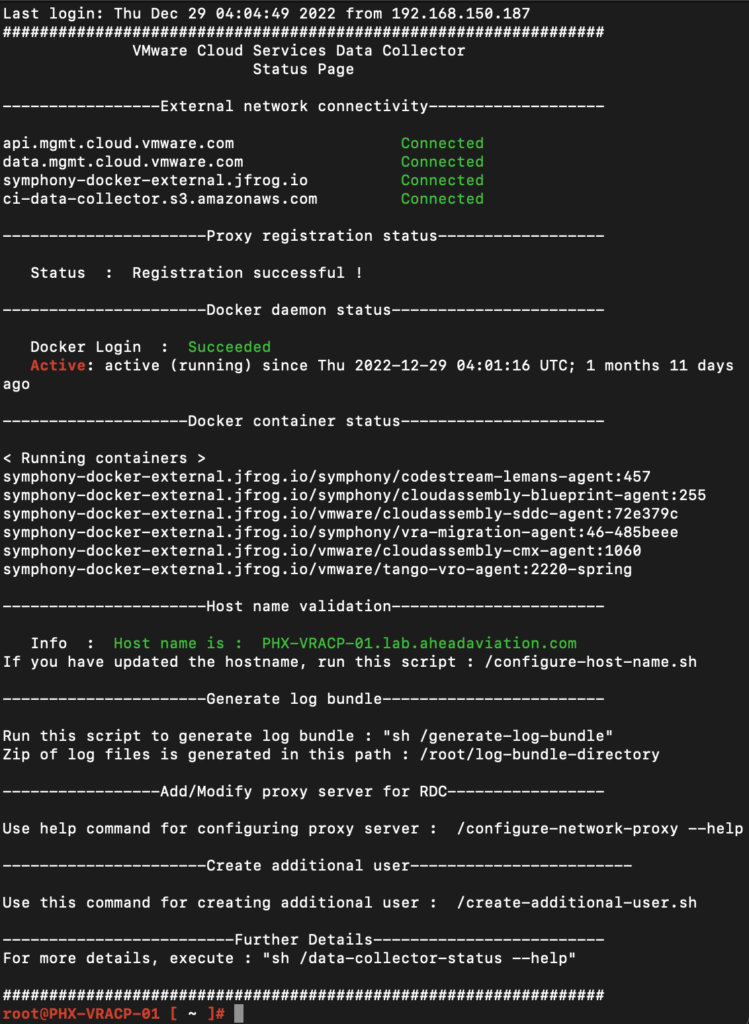
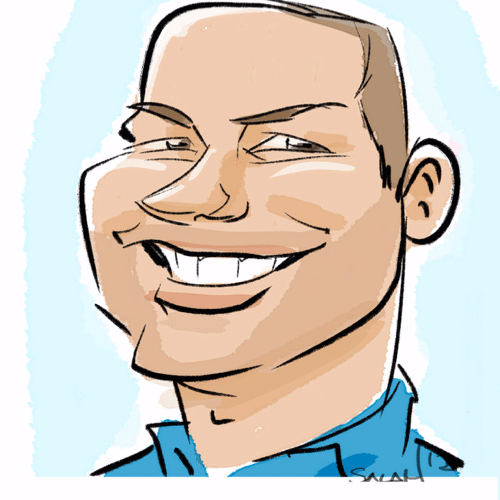
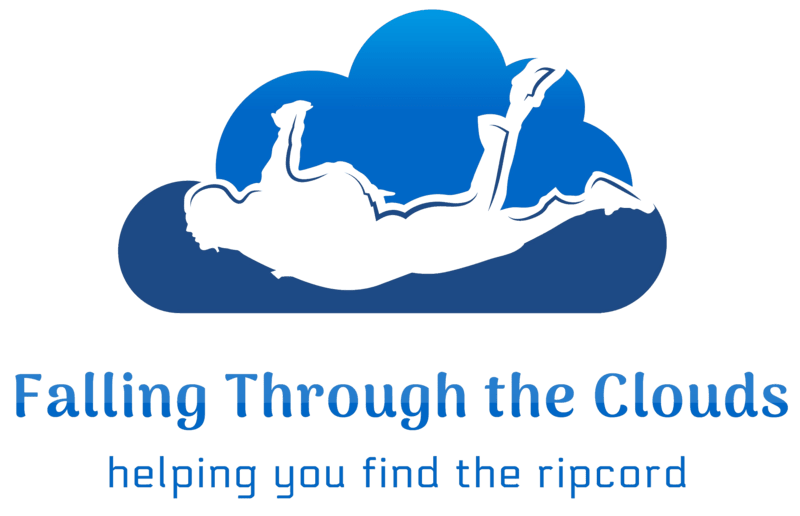
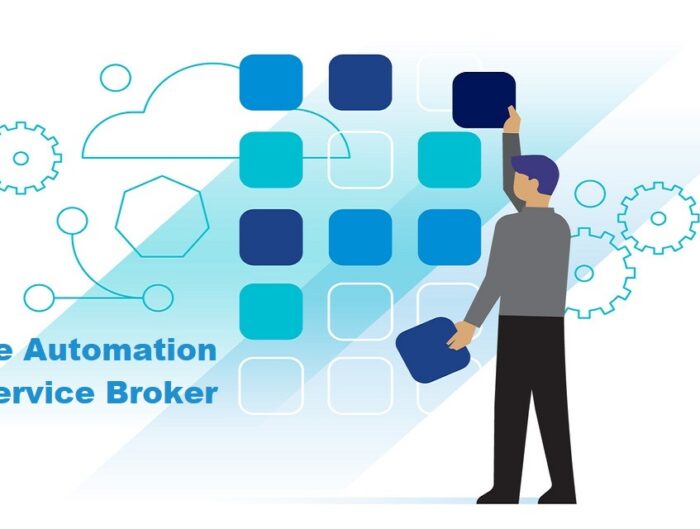
Leave A Reply